Converting Photos to Vectors in Illustrator with Just 3 Clicks
February 28, 2024
tricks
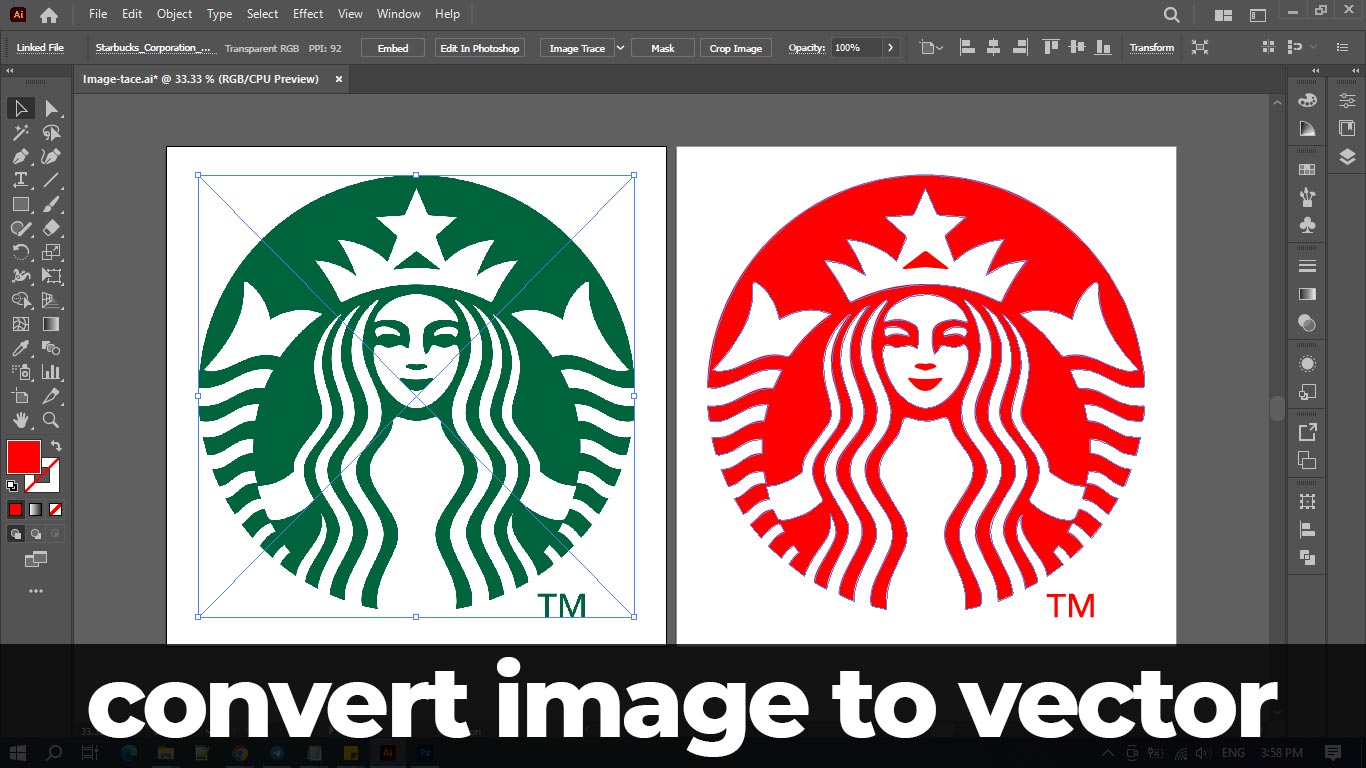
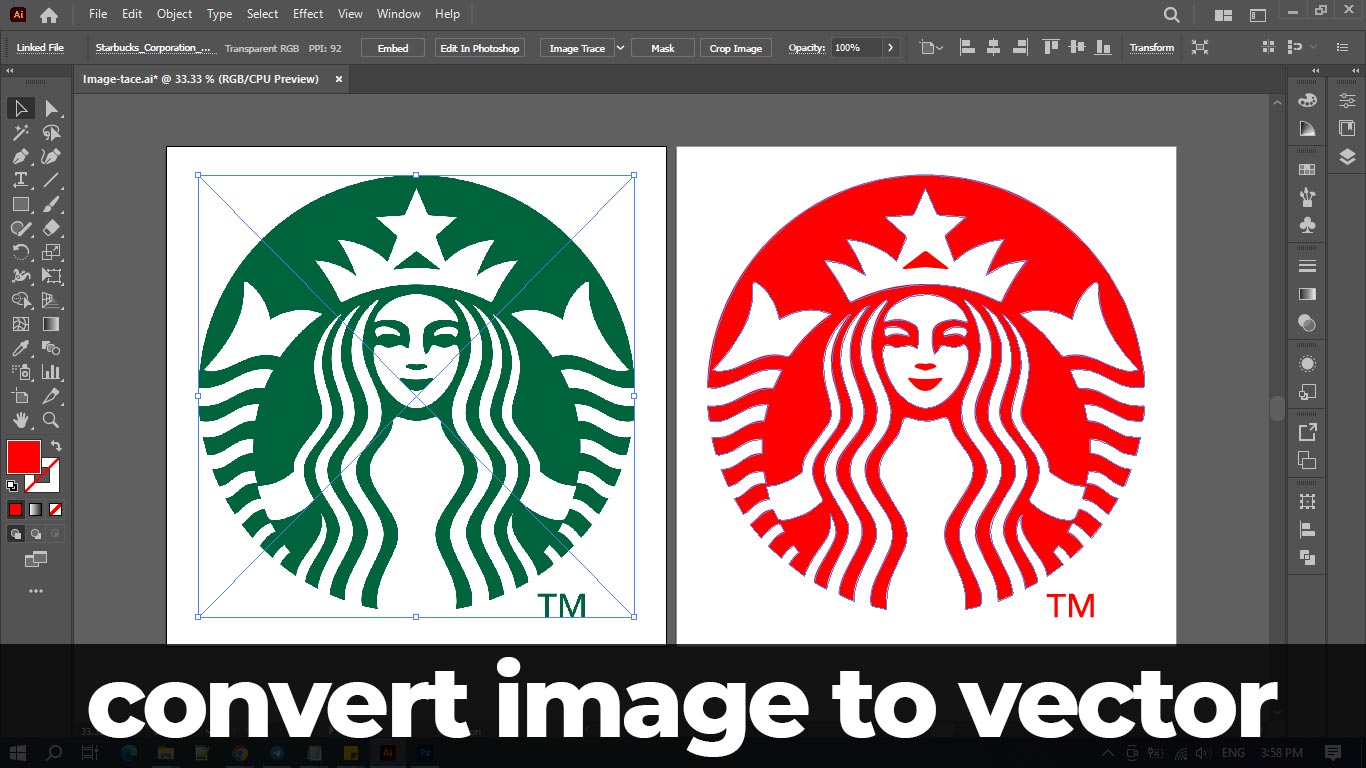
Hello friends! Let’s dive right into the tutorial without any preamble. After you’ve imported your desired image into Illustrator, follow these steps:
Voilà! The hard part is done. Now just right-click and select Ungroup.
As you can see, our image has been converted to a vector, and we can easily change its colors.
Feel free to experiment and have fun with your newly transformed artwork! 😊
source: learn microsoft